Do Not get Scared- that's what I feel DNS actually can be referred to as. Let's dive into this short article.

DNS means Domain Name System. To understand the importance of DNS lemme tell you this and I can say so safely that "Without DNS your Internet would get crippled!" Yes that's right! DNS can be considered as a backbone or an link between various aspects of Internet which makes it easy to use and ofcourse access to. And believe me ..Without DNS you will go back to olden days wherein you will have to type a letter and post it, listen music in CDs, read about news in newspaper (well thats what its for ..) .So question arises what it is and why it is?
Well as many may know, computers communicate with each other with a 32 bit numbers which are called IP addresses. Now think of IP as your normal home address which you may need to mention in a letter you want to post to any friend of yours. This means IP is nothing but address written in numbers. That said the letter also needs a delivery address to make the letter reach the destination. This means every computer has a unique IP address associated with it. So think of IP addresses as phone numbers, except they are long.
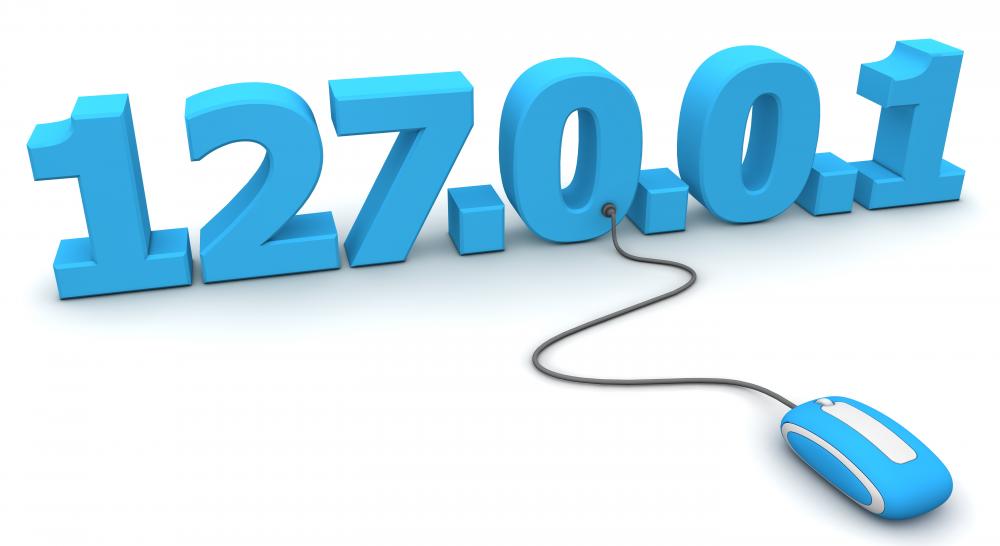
Now , how many of you remember phone numbers of even your family members? I bet only few! So imagine whenever you want to surf through a website you need to remember its address in numbers instead of words/names which is practically impossible to remember!
One solution is that you can make a file which consists of names and corresponding IP addresses. This is known as host file. So problem solved right? No bro...... Imagine hundreds of websites and you never know which ones you may need to access in future so you need all of them in your file and with 3 billion websites out there, imagine the size of the file and the ever growing traffic downloading them!
That's where DNS comes to rescue!
To put in simple words, DNS transfers/transforms names to IP addresses.
But...thats what host file did right? Partially yes!
But there is a difference which makes it better....
Lets take an example and explain it in a series of steps as to how a DNS works.
1) Lets say we want to surf www.amazon.com, we type the same in browser and what actually is interpreted by the browser is -www.amazon.com. Observe the dot in the name and I will come back here shortly
2) Now the local browser or operating system checks for this in its local memory or cache to check whether we have an interpretation to this request.
3) Lets assume it doesn't. So the OS provides a request or a query to the Resolving name server for addresses it doesn't know, Resolving name server may or may not have this interpretation in its cache. Lets assume it doesn't.
4) The only thing that all resolving name server should know is where to find the ROOT name servers. The enigmatic dot that appears in www.amazon.com. is the root name server.
5) The root server may reply like this to the resolving name server - "I don't know. But I do know where to find the com name servers. Try there gal!!"

The resolving name server takes all information from the root name server, puts it in its cache and then approaches com name server
6) A com name server is a TLD or a Top Level Domain Name server. It may reply like this " I don't know! But I do know where to find the amazon.com name servers! Try there you kiddo!"

6.1) The resolving name server takes all information from the TLD server, puts it in its cache and then approaches amazon.com name server or also called authoratative name servers.
6.2) How did the TLD name servers knew which authoratative name servers to use?- With the help of Domain's registrar. When the domain is purchased, the registrars tell which authoratative name servers the domain should use. They notify the organization responsible for top level domain - The registry and tell them to update the TLD name servers.
7) The authoratative name servers reply like this " Hey! I know where that is.. Tell your browser to go to 192.168.1.1.
8) The resolver name server then takes this address to OS and this is how we browse the Internet!

This may look like a big process and it actually is ! But all these takes place within a blink of an eye!!! And to speed up things, all these information can be stored in cache , so that next time you want to visit the same site, you don't have to go through these process again.
Thats all for now. Lots to come through!
DNS means Domain Name System. To understand the importance of DNS lemme tell you this and I can say so safely that "Without DNS your Internet would get crippled!" Yes that's right! DNS can be considered as a backbone or an link between various aspects of Internet which makes it easy to use and ofcourse access to. And believe me ..Without DNS you will go back to olden days wherein you will have to type a letter and post it, listen music in CDs, read about news in newspaper (well thats what its for ..) .So question arises what it is and why it is?
Well as many may know, computers communicate with each other with a 32 bit numbers which are called IP addresses. Now think of IP as your normal home address which you may need to mention in a letter you want to post to any friend of yours. This means IP is nothing but address written in numbers. That said the letter also needs a delivery address to make the letter reach the destination. This means every computer has a unique IP address associated with it. So think of IP addresses as phone numbers, except they are long.
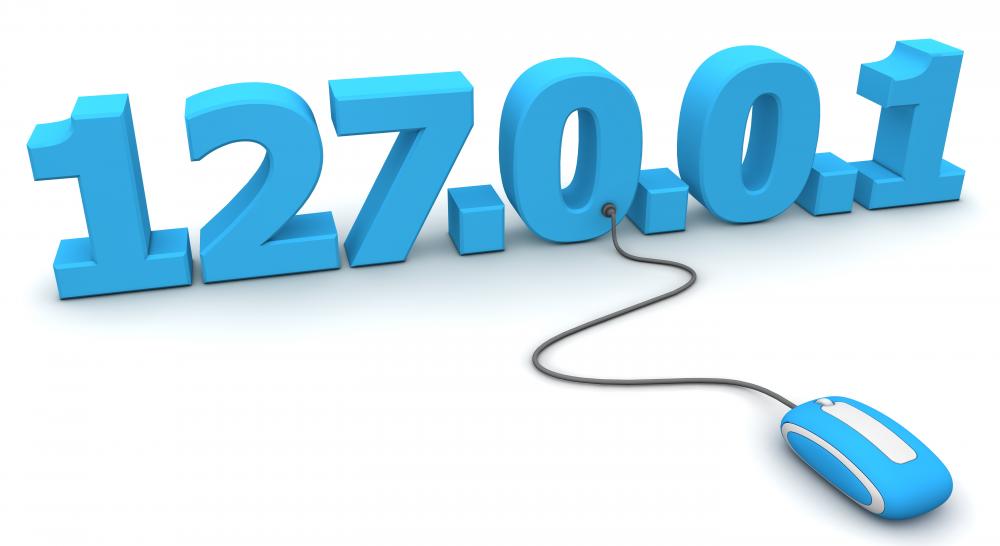
Now , how many of you remember phone numbers of even your family members? I bet only few! So imagine whenever you want to surf through a website you need to remember its address in numbers instead of words/names which is practically impossible to remember!
 |
| Humans have to face so much!! I wonder I am their ancestor!!!!! |
One solution is that you can make a file which consists of names and corresponding IP addresses. This is known as host file. So problem solved right? No bro...... Imagine hundreds of websites and you never know which ones you may need to access in future so you need all of them in your file and with 3 billion websites out there, imagine the size of the file and the ever growing traffic downloading them!
That's where DNS comes to rescue!
| Main hoon DNS!! |
To put in simple words, DNS transfers/transforms names to IP addresses.
But...thats what host file did right? Partially yes!
But there is a difference which makes it better....
Lets take an example and explain it in a series of steps as to how a DNS works.
1) Lets say we want to surf www.amazon.com, we type the same in browser and what actually is interpreted by the browser is -www.amazon.com. Observe the dot in the name and I will come back here shortly
2) Now the local browser or operating system checks for this in its local memory or cache to check whether we have an interpretation to this request.
3) Lets assume it doesn't. So the OS provides a request or a query to the Resolving name server for addresses it doesn't know, Resolving name server may or may not have this interpretation in its cache. Lets assume it doesn't.
4) The only thing that all resolving name server should know is where to find the ROOT name servers. The enigmatic dot that appears in www.amazon.com. is the root name server.
5) The root server may reply like this to the resolving name server - "I don't know. But I do know where to find the com name servers. Try there gal!!"
The resolving name server takes all information from the root name server, puts it in its cache and then approaches com name server
6) A com name server is a TLD or a Top Level Domain Name server. It may reply like this " I don't know! But I do know where to find the amazon.com name servers! Try there you kiddo!"
6.1) The resolving name server takes all information from the TLD server, puts it in its cache and then approaches amazon.com name server or also called authoratative name servers.
6.2) How did the TLD name servers knew which authoratative name servers to use?- With the help of Domain's registrar. When the domain is purchased, the registrars tell which authoratative name servers the domain should use. They notify the organization responsible for top level domain - The registry and tell them to update the TLD name servers.
7) The authoratative name servers reply like this " Hey! I know where that is.. Tell your browser to go to 192.168.1.1.
8) The resolver name server then takes this address to OS and this is how we browse the Internet!

This may look like a big process and it actually is ! But all these takes place within a blink of an eye!!! And to speed up things, all these information can be stored in cache , so that next time you want to visit the same site, you don't have to go through these process again.
Thats all for now. Lots to come through!
Comments
Post a Comment